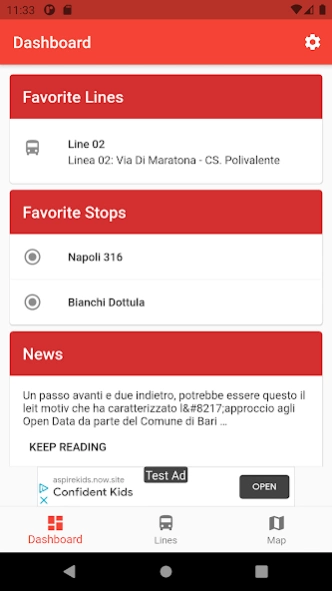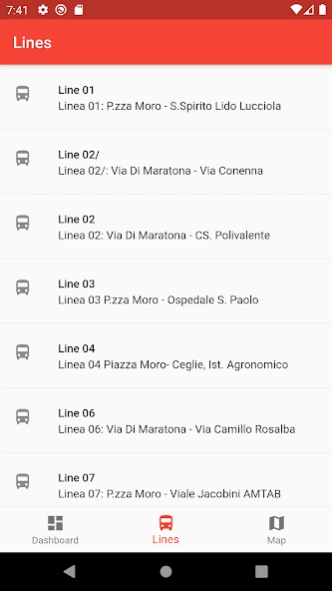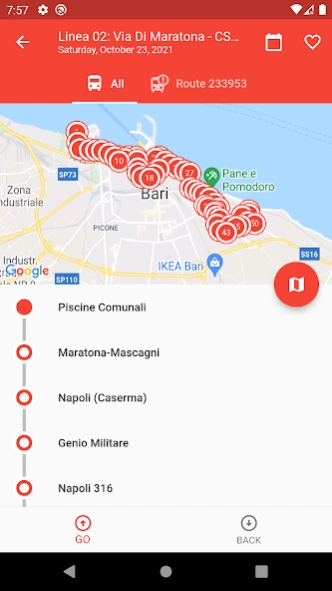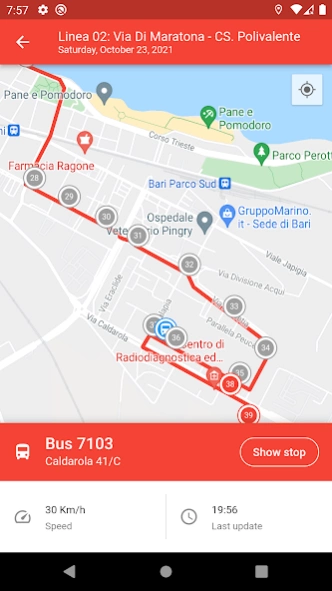Bari Smart 5.3.13
Continue to app
Free Version
Publisher Description
Bari Smart - This app will help you to travel in Bari using the public transport.
The first Barese app to find out bus stops and schedules in your neighborhood.
How does the Bari Smart app work?
📍 Bari Smart obtains data from the GTFS (open data) system provided by AMTAB (Azienda mobilita' e trasporti bari) and the Municipality of Bari. This system allows for more up-to-date and accurate real-time information on routes, stops, schedules and buses.
What will you be able to do with the Bari Smart app?
🧭 Thanks to free navigation on the map, you will be able to know the location of stops and buses in real-time in your vicinity by taking advantage of geolocation.
📊 With the list view, you will be able to browse line information and for each line know the routes and schedules of each stop that makes up the route.
⭐ If you are a customer of habit, you will have the option of adding your favorite lines and stops to your favorites
📰 With the RSS feed you can directly read articles published by AMTAB and MyLittleSuite to stay up-to-date on last-minute detours and changes.
🕶️ Bari Smart supports dark mode to improve the user experience on operating systems that make use of this feature
✉️ For information, bug reports and assistance, you can write to us at info@mylittlesuite.com
📜 Disclaimer:
The "Bari Smart" app doesn't represent a government or a political entity.
You can find the source of the information here:
https://opendata.comune.bari.it/dataset/amtab-servizi-di-trasporto-sosta-e-mobilita/resource/c22e66d6-e733-4f35-b85b-aa28a887f7cf
About Bari Smart
Bari Smart is a free app for Android published in the Geography list of apps, part of Education.
The company that develops Bari Smart is MyLittleSuite. The latest version released by its developer is 5.3.13.
To install Bari Smart on your Android device, just click the green Continue To App button above to start the installation process. The app is listed on our website since 2024-02-13 and was downloaded 2 times. We have already checked if the download link is safe, however for your own protection we recommend that you scan the downloaded app with your antivirus. Your antivirus may detect the Bari Smart as malware as malware if the download link to it.mls.barismart is broken.
How to install Bari Smart on your Android device:
- Click on the Continue To App button on our website. This will redirect you to Google Play.
- Once the Bari Smart is shown in the Google Play listing of your Android device, you can start its download and installation. Tap on the Install button located below the search bar and to the right of the app icon.
- A pop-up window with the permissions required by Bari Smart will be shown. Click on Accept to continue the process.
- Bari Smart will be downloaded onto your device, displaying a progress. Once the download completes, the installation will start and you'll get a notification after the installation is finished.